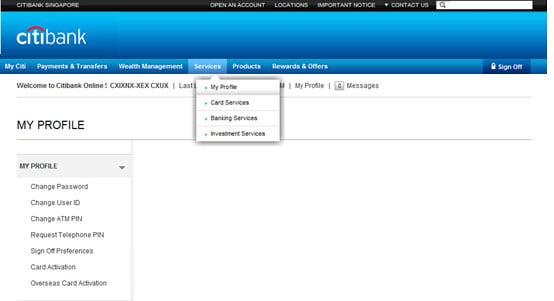- Home
- |
- Banking
- |
- Instant Access
- |
- Online & Mobile Services
- |
- Online Services
- |
- Citibank Online
From 10 November 2013, you will need to create a Single User ID and Password to login to Citibank Online and Citi Mobile.
This new process allows you to view and manage all your Citibank accounts and cards with your Single User ID and Password.
In Summary

How is this different from today?
Currently, different Accounts and Cards can be viewed with different Card Numbers and PINs (at login). This new enhancement from 10 November 2013 enables you to view and manage all your Accounts and Cards with a Single User ID and Password.

How does this benefit you?
- You don't have to login with your 16-digit Card Number.
- You can create your own unique User ID and Password.
ACTION REQUIRED:
To register your Single User ID and Password from 10 November 2013, you will need the following information:
-
- ATM/ Debit Card Number* (16-digit )
- OR
- Ready Credit Card Number* (16-digit)
- OR
- Credit Card Number* (15 or 16-digit)
-
PIN** of the respective Card (6-digit)
-
Any Account Number (15 or 16-digit Credit Card Number* or 10-digit Banking Account Number^ or 10-digit Ready Credit Account Number^)
*Card Number can be obtained from the physical Card
** PIN refers to the PIN used at ATM
^ Account Number can be obtained from your cheque book or from your monthly banking statement.
For your Security
- Never share your User ID and Password.
- User ID and Password requirements will ensure that they are not easily deciphered by other parties.
Bank anytime, anywhere
- View details, balances and history of all your accounts conveniently.
- Transfer funds to anyone or any organisation locally or overseas without any hassle.
- Pay your monthly bills including your Credit Card bills on time.
- Setup recurring payments for your funds transfers and bill payments.
- Add a Favourite Payment and Transfer for greater convenience.
- Get organize and Nickname your Citibank accounts.
- Move your money abroad instantly at no charge using Citibank Global Transfer.
- Trade effortlessly at low commission rates.
- Manage your Time Deposits, Premium Account and Unit Trust online
Receive instant updates anytime, anywhere
- Receive instant SMS and email alerts when there is an activity on your accounts or credit cards.
- Just like paper statements but better, receive your statements directly in your email inbox.
Click on  to expand and on
to expand and on  to minimise the details.
to minimise the details.
FAQs for Registration:
Single User ID based login allows you to login to Citibank Online and Citi Mobile with a Single User ID and Password of your choice. This Single User ID allows you to access all your accounts.
Currently, you access your Citibank accounts online through various Cards numbers (ATM/ Debit/ Credit /Ready Credit Card) and PINs. This will be replaced with the Single User ID based login that allows you to access all accounts in one view.
If you currently bank with Citibank Online and Citi Mobile you will need to register for a Single User ID and Password from 10 November 2013.
From 10 November 2013, with this new login process, you will not need to remember the 15 or 16-digit card number and PIN for login.
No, all Citibank customers will only be able to access their accounts online with this Single User ID and Password from 10 November 2013.
You can register for your Single User ID and Password on Citibank Online or Citi Mobile.
(A) For Citibank Online, please follow these steps:
STEP 1 Click on 'REGISTER'
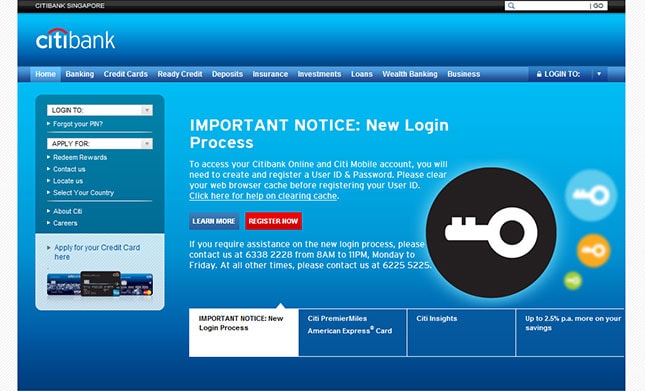
STEP 2 Read and click 'I AGREE'
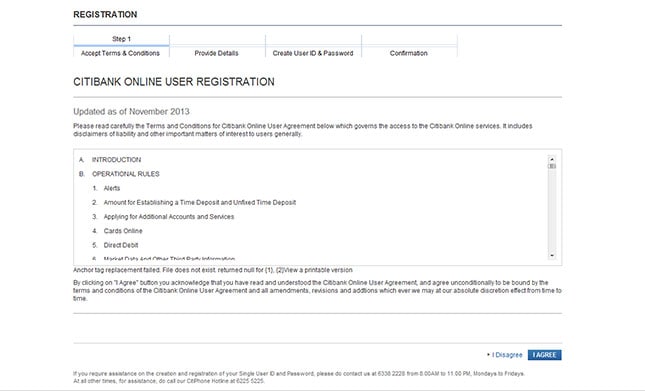
Step 3: You will need the following information to create a User ID and Password
-
- ATM/ Debit Card Number* (16-digit )
- OR
- Ready Credit Card Number* (16-digit)
- OR
- Credit Card Number* (15 or 16-digit)
-
PIN** of the respective Card (6-digit)
-
Any Account Number (15 or 16-digit Credit Card Number* or 10-digit Banking Account Number^ or 10-digit Ready Credit Account Number^)
*Card Number can be obtained from the physical Card
** PIN refers to the PIN used at ATM
^ Account Number can be obtained from your cheque book or from your monthly banking statement.
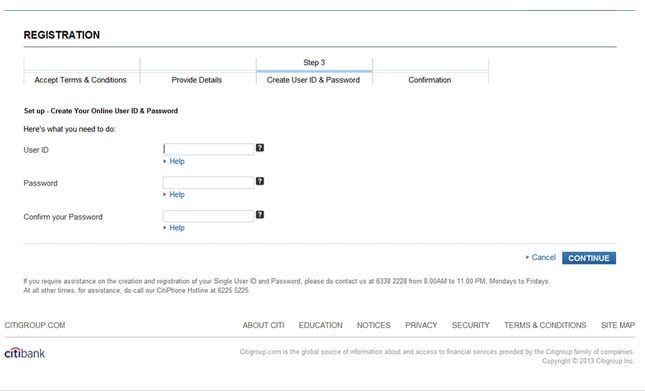
Are there rules for creating my Username?
To ensure that your User ID is unique and secure, please follow these requirements in creating your Citibank Online Username:
- Your Username should not contain your credit card or ATM card number.
- Your Username can be alphanumeric (e.g. qwert145).
- Your Username must be between 6 to 50 characters.
- Your Username cannot contain 3 or more consecutive identical characters (e.g. "aaa101", "user999", "abbb10").
- Your Username cannot contain 3 or more consecutive sequential characters (e.g. "abc007", "user123", "xx789xx").
NOTE: Your chosen Username would be rejected if your Username has been chosen by another user.
Why is my chosen Password rejected? Are there rules for creating my Password?
To ensure the security of your account, please follow these requirements in creating your Password:
- Your Password should not contain spacing before the 1st and after the last character of your chosen password. (e.g. _qwert145_).
- Your Password cannot be the same as your Username.
- Your Password must be alphanumeric (e.g. qwert145).
- Your Password must be between 6 to 50 characters.
- Your Password cannot contain 3 or more consecutive identical characters (e.g. "aaa101", "pwd999", "abbb10").
- Your Password cannot contain 3 or more consecutive sequential characters (e.g. "abc007", "pwd123", "xx789xx").
Step 4: Confirmation of Registration
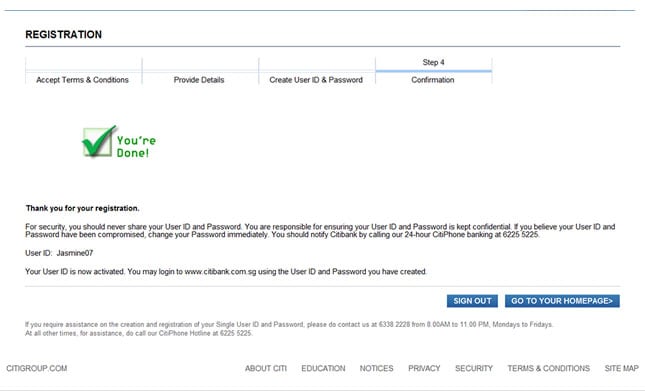
(B) For Citi Mobile, please follow these steps:
STEP 1 Click on 'User Registration' at the bottom of the page

STEP 2

STEP 3 Read and click 'I AGREE'
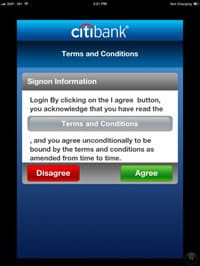
STEP 4 You will need the following information:
-
- ATM/ Debit Card Number* (16-digit )
- OR
- Ready Credit Card Number* (16-digit)
- OR
- Credit Card Number* (15 or 16-digit)
-
PIN** of the respective Card (6-digit)
-
Any Account Number (15 or 16-digit Credit Card Number* or 10-digit Banking Account Number^ or 10-digit Ready Credit Account Number^)
*Card Number can be obtained from the physical Card
** PIN refers to the PIN used at ATM
^ Account Number can be obtained from your cheque book or from your monthly banking statement.
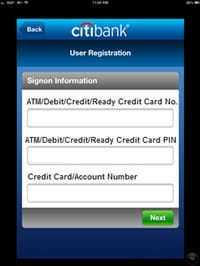
STEP 5 Create your User ID and Password

Are there rules for creating my Username?
To ensure that your User ID is unique and secure, please follow these requirements in creating your Citibank Online Username:
- Your Username should not contain your credit card or ATM card number.
- Your Username can be alphanumeric (e.g. qwert145).
- Your Username must be between 6 to 50 characters.
- Your Username cannot contain 3 or more consecutive identical characters (e.g. "aaa101", "user999", "abbb10").
- Your Username cannot contain 3 or more consecutive sequential characters (e.g. "abc007", "user123", "xx789xx").
NOTE: Your chosen Username would be rejected if your Username has been chosen by another user.
Why is my chosen Password rejected? Are there rules for creating my Password?
To ensure the security of your account, please follow these requirements in creating your Password:
- Your Password should not contain spacing before the 1st and after the last character of your chosen password. (e.g. _qwert145_).
- Your Password cannot be the same as your Username.
- Your Password must be alphanumeric (e.g. qwert145).
- Your Password must be between 6 to 50 characters.
- Your Password cannot contain 3 or more consecutive identical characters (e.g. "aaa101", "pwd999", "abbb10").
- Your Password cannot contain 3 or more consecutive sequential characters (e.g. "abc007", "pwd123", "xx789xx").
STEP 6 Confirmation of Registration

There is no impact to your accounts or statements.
There will be no impact to your actual accounts. However, the Global View of Accounts functionality will be impacted. Please setup the Single User ID and Password before you re-register for GVA to view your accounts. If you require any assistance on the creation and registration of your Single User ID and Password, please call our CitiPhone Hotline at +65 6225 5225.
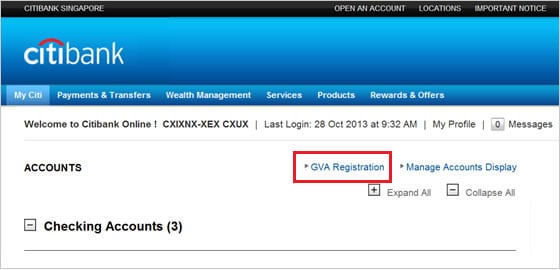
There will be no impact to your actual accounts. However, you would have to re-setup your Portfolio Holdings and Watchlist selection. If you require any assistance on the re-setup of Portfolio Holdings and Watchlist selection, please call our Brokerage hotline at +65 6333 3223.
(A) For Portfolio Holdings, please follow these steps:
STEP 1 Under 'MY ACCOUNT', click on 'PORTFOLIO HOLDINGS'
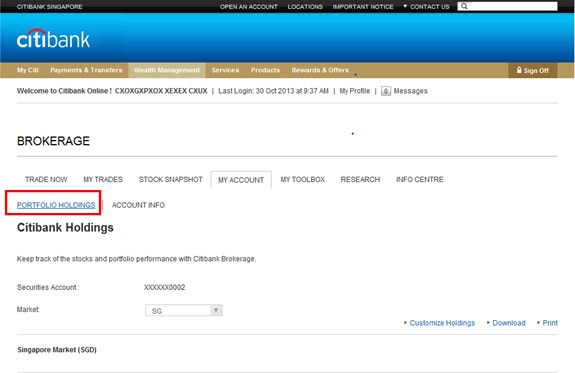
STEP 2 Select Market
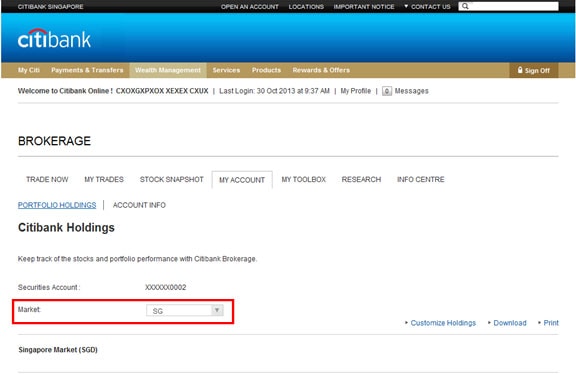
- Information shown reflects your Citibank stockholdings in the respective currency of the selected market.
- Refresh the page to view updated information.
- Click on '^' or 'v' to sort your orders by Order Reference Number.
- Click on '>' or '<' to sort your orders by time and date.
- Click on 'Customize Display' to arrange, add or remove fields.
- Click on 'Buy / Sell' to proceed to 'Trade Now' page to place your order.
- Add your Singapore market stockholdings to portfolio under 'Transaction History' to view the stockholdings.
- Sellable Quantity does not include 'Buy' trades that are pending settlement.
(B) For Watchlist, please follow these steps:
STEP 1 Under 'MY TOOLBOX', click on 'WATCHLIST'
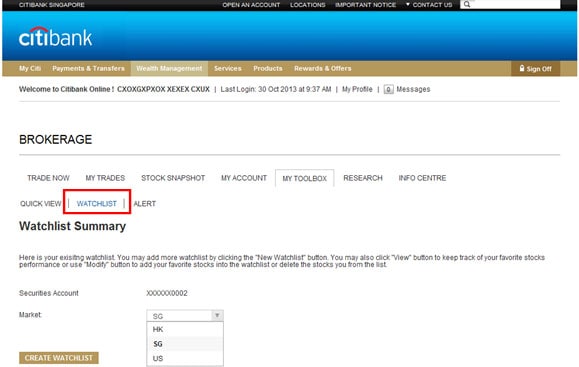
STEP 2 Select Market
STEP 3 Click on 'CREATE WATCHLIST'
STEP 4 Refresh the page to view updated information
Click on 'Forgot User ID' or 'Forgot Password' and follow the steps to reset your User ID and Password.
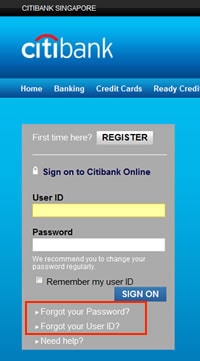
Yes. Go to Services > My Profile > Change Password / Change User ID to change your User ID or Password.